The legal tech trap 77% of in-house legal teams fall into
How to avoid it, spend less, and ensure your team actually adopts any new tool
I came across a sobering survey statistic: 77% of in-house lawyers have experienced a failed legal tech implementation.
The reasons were:
Swiss army knife vs bottle opener
In my last post, we discussed one way to improve on this and have a successful implementation (don’t buy a Swiss army knife is all you need is a bottle opener). The key takeaways were:
Big, all-in-one solutions will blow out implementation time and complexity
Focus on solving your biggest problem first (the rate-limiting step)
Look for targeted tools (point solutions) that solve that specific issue
Today, we're diving deeper into how to choose the right tool, even among these point solutions.
The Ease-of-Use Spectrum
Because even when you're looking at tools that solve just one problem, some are easier to use than others. Two main factors affect this:
How much do we need to change? Every tech tool will cause some level of ‘changing how we work’. But the best tools minimise this, knowing that every additional workflow change inevitably leads to:
Implementation taking longer - more stakeholders involved, more training
Fewer team members using it. Eg I know a lot of IronClad users don’t benefit from a lot of the great AI and playbook features on offer, because it’s all browser based. Lawyers end up hitting ‘download’ and then reviewing the contract in Word.
How intuitive is it? Think about consumer apps like Uber. No one expects to spend an hour learning how to use it. But many business tools require hours of training. The more intuitive a tool is, the more likely your team will use it.
Real-World Example: Contract Redlining Tools
Let's say your team is struggling with contract reviews. You might look at AI-powered redlining tools. You’ll see there's a spectrum:
Some tools require you to upload contracts to the browser, to get the redline suggestions there. That means your team now has to get used to marking-up contracts in a new browser based editor instead of in Word.
Others might need you to store your Word docs on their platform to unlock some of the benefits, or use their “legal front door” for intake.
Some tools will require you to spend months ‘training’ the AI to get accurate results (typically the older tools in the market, who are largely machine learning based), instead of it working out-of-the-box.
The best ones will show up right inside tools your team already uses, like Microsoft Word
So when you attend a demo, try to be aware of every workflow change that would be required to use the tool. Explicitly list these out, knowing that every change is something your team will question, debate, and get annoyed about!
In short, instead of just comparing feature sets of various tools, it’s important to compare tools on the ‘how much change is required’ dimension too.
The Importance of User Experience (UX)
But it's not just about where the tool works. It's also about how it works. The best tools focus on simplicity:
Fewer features can be better: The more buttons and features a user sees, the more training they need.
Focus on high-impact features: Great tools avoid adding too many 'nice-to-have' or edge case features. Every feature needs to fight for its right to be there.
Intuitive design: For some reason a lot of legal tech tools are not aiming high enough when it comes to UX. They are comparing their tool to the software monstrosities lawyers have been subjected to in the past, as opposed to what lawyers are used to in their personal lives.
So again, when you’re in a demo, ask yourself, do I understand how this works within 1- 5 mins? If not, your team won’t either and they likely won’t bother trying to learn it (they simply won’t find the time).
Summary: How to Choose the Right Tool
When looking at legal tech:
Start with your biggest problem - Don't try to solve everything at once.
Look for point solutions first - Find tools that focus on your specific issue.
Consider ease of adoption - Ask: How much will we need to change? How quickly can the team learn to use this?
Test before you commit Try out the tool in a small way before rolling it out to everyone.
By focusing on targeted solutions and prioritizing user experience, you're not just avoiding becoming another statistic. You're paving the way for a more agile, effective legal department that is widely recognized as being ahead of the curve.
The future of legal tech isn't about having the most complex system – it's about having the right tools that your team will actually use and love. So take that first step, find your bottle opener, and watch as your team transforms the way they work.
Thanks for being here!
Daniel
CEO at DraftPilot
LinkedIn
PS / Sales pitch: At DraftPilot, we face these trade-offs every day. We made a key decision: everything must work in the Word add-in, not in a separate browser window.
This is challenging because we have less visual 'real estate' to work with. But it forces us to be extra careful about what features we include. We constantly ask ourselves: "Does this feature justify making the tool more complex?"
This approach means we might not have every feature under the sun. But it does mean that lawyers can start using DraftPilot out-of-the-box (no implementation time), with minimal disruption to their usual workflow.
If you want to give it a go just hit reply and we can set you up with a free 2 week trial (no credit card etc required).




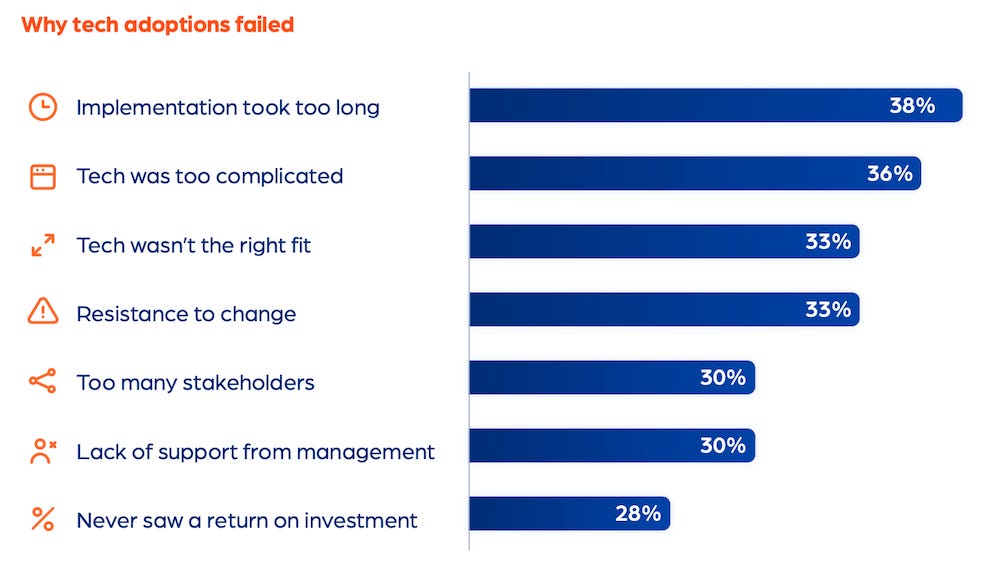
I can raise my hand, this is us: "Eg I know a lot of IronClad users don’t benefit from a lot of the great AI and playbook features on offer, because it’s all browser based". There are reasons for that, but you are right, we often don't even use all the features the tool offers us.